Full Graphic and Frame Masks
To download a mask click on the image. A new page will open, right-click on the mask and click on "Save image as..." and place into your "Mask" folder.
Although you can put all the PSP extras you collect straight into the Program Files for Paint Shop, this will slow down the program considerably. You might want to follow my instructions on how to set up folders in "My Documents" instead.
Don't forget to "tell" PSP to look for those folders (the instructions on how to do this are with the instructions about setting up the folders).
More of my own Masks on the following pages:
- Sideborder Masks
- Background Masks
- Masks by other creators

|

|
|
lbm01
|
lbm03
|

|

|
|
lbm05
|
lbm06
|
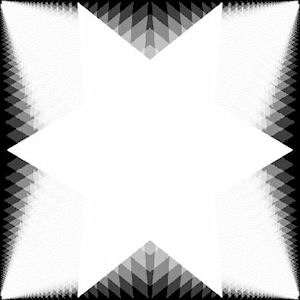
|

|
|
lbm07
|
lbm08
|

|

|
|
lbm09
|
lbm10
|

|

|
|
lbm11
|
lbm12
|

|
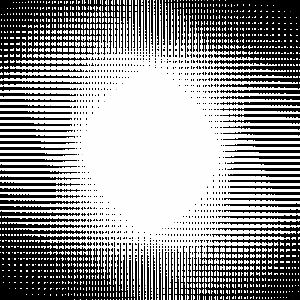
|
|
lbm13
|
lbm14
|

|

|
|
lbm15
|
lbm16
|
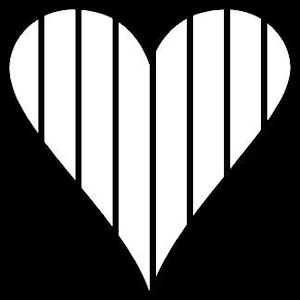
|
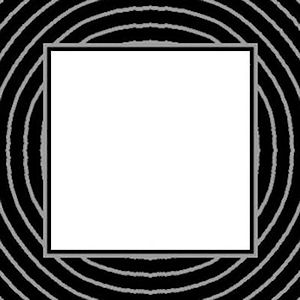
|
|
lbm22
|
lbm23
|

|

|
|
lbm24
|
lbm24
|

|

|
|
lbm28
|
lbm30
|
If you have a problem with this page and can't see the buttons or links don't work,
please email me: Lismibaebi at gmail.com
|